Seamless Digital Exhibit Design
from touchscreens to virtual reality
Chronological Virtual Reality, or the CVR, is Archaeology Southwest’s new tool for developing interpretive interactive exhibits that can share archaeological and historical research at multiple scales—landscapes, sites, and artifacts. The system is designed to be used within Unity 3D to create and share guided tours, digital video, and self-guided experiences that allow people to explore places through time.

The CVR is based upon a game engine to share node-based interpretive experiences, capable of serving a variety of content via 3D environments, including digital models and artifacts. In the screen above, the icons to the right link to data tables to share a regional map, extended information, alternative hypotheses, and an audio description. In the lower center, the timeline can be used to change time periods while tour buttons take users to other interpretive nodes.
Currently the CVR supports 5 different primary user interfaces (mouse click, touchscreen, WASD free range, Gaze Duration, and three specialized controllers) for most major interactive digital technologies on the current consumer market. From Android phones and tablets to high end head mounted display systems, the CVR can fill multiple roles in interactive experience design.
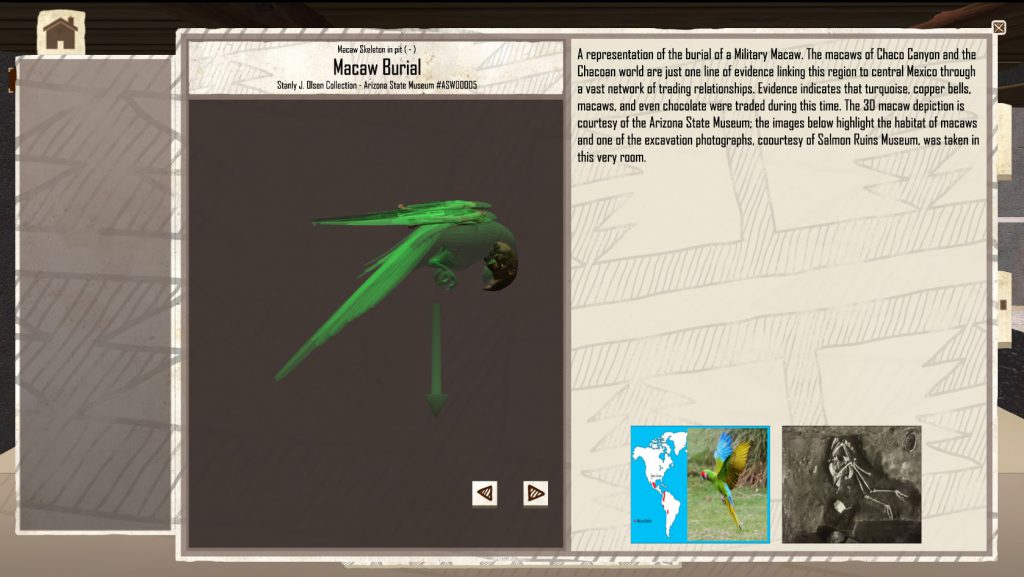
Once the user begins to explore interior spaces, interpretation may be further enhanced through objects. In the example above, the user has clicked on a representation of a macaw burial. The object browser is linked to the 3D model and to an artifact database that serves provenience (where the object was found) and curation information, as well as descriptive text. The two linked images on the lower right open in the standard lightbox viewing format.
Almost everything within the CVR is designed to be as flexible and modular as possible, and in this spirit, we have added a new layer to provide interpretation in multiple languages.

You can take a look at the first project created within the CVR system on the Chaco’s Legacy page, or try a sample Android application from the Sunset Mesa Footprint’s page.
Unity Build: 2017 1.c
Current Hardware Platforms and User Interface Modes supported by the CVR
| Platform | Mouse | Touchscreen | WASD & Mouselook | Gaze Duration | Specialized Controller |
| PC | X | X | X | ||
| Mac | X | X | X | ||
| Linux | X | X | X | ||
| iPhone Device | X | X | X | ||
| Android Device |
X | X | X | ||
| Google Cardboard | X | ||||
| Google Daydream | X | X | |||
| HTC Vive | X | X | |||
| Oculus Rift | X | OCT 2017 |
Page updated 9/4/2017